
Dear students of the Premier University, welcome back from the break. To freshers, welcome to the home of excellence. Registrations are the main thing on the campus now and many are wondering how they can get it done. Follow-through:
1. School fees, Technology fees, Course registration
Open the chrome or Google app on your phone, then type “portal.ui.edu.ng”.
This link will take you straight to the homepage of the school’s website.

Take your pick, if you are a new student or an existing student.

If you are a new student, your JAMB registration number is your login details but if you are an existing student, your default username and password is your matriculation number.
School fees and technology fees payment
After signing in, you will see an icon that states my school records, you will then choose fees and pay your fees.

Note, you must pay your school fees which might be bundled fees if you are within 100 to 300 level as you are JAMBITE or 200 to 400 level if you are a direct entry student. Bundled fees consist of your school fees and GES levy. But if you are a finalist, you only have to pay for your school fees if you don’t have any carryover of a GES course.
P.S. GES is general studies. They are courses that every student offers for 3 years in the institution.
If you do not pay your school fees and technology fees, you won’t be able to register for your courses online.
Registering your courses online is a way to ensure you are registered for the session. Follow through the instructions that are on the payment portal.
Course registration
If you want to register your courses online, log in through the school portal. On the icon of my school records, you will choose “course registration” There is the “X” if you want to remove a course that is not needed. To add a course, there is a search icon on the top of the page, press it and type in the correct course code, press search and once the results are out, press add.
Once you have ensured that you have added all courses, at the right side of the page, you will see an icon that represents “save”. Press “Save” and you have successfully registered your courses. After you have successfully registered your courses online, go to a cyber cafe and print it out. Take the printed copy to the necessary places for signing.
2. Hostel registration
- Login into the portal
- Select my fees
- Select pay your fees
- Select accommodation fees
- Add it to list
- Then, follow the instructions that follow.
Note: if you are not eligible for hostels, your portal won’t display the icon for payment of fees.
The following are the eligible students;
- Freshers
- Finalists
- Physically challenged students
- 300 level preclinical students
- Nursing students due for professional examinations
- Veterinary medicine students are due for professional examinations.
Students will only be allowed in the hostel if;
- They are vaccinated against Covid-19
- A room is assigned to them by the Hall Warden.
- Payment have paid via the portal
- Complete registration in the University Health Service (UHS —Jaja clinic)
During every process of these registrations, do not do it alone. Do it together with friends and coursemates. If you are not sure of something, ask questions. Read instructions carefully and follow suit. Welcome to the first and the best.
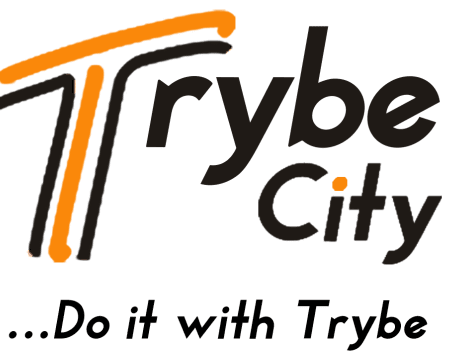



Leave a Comment